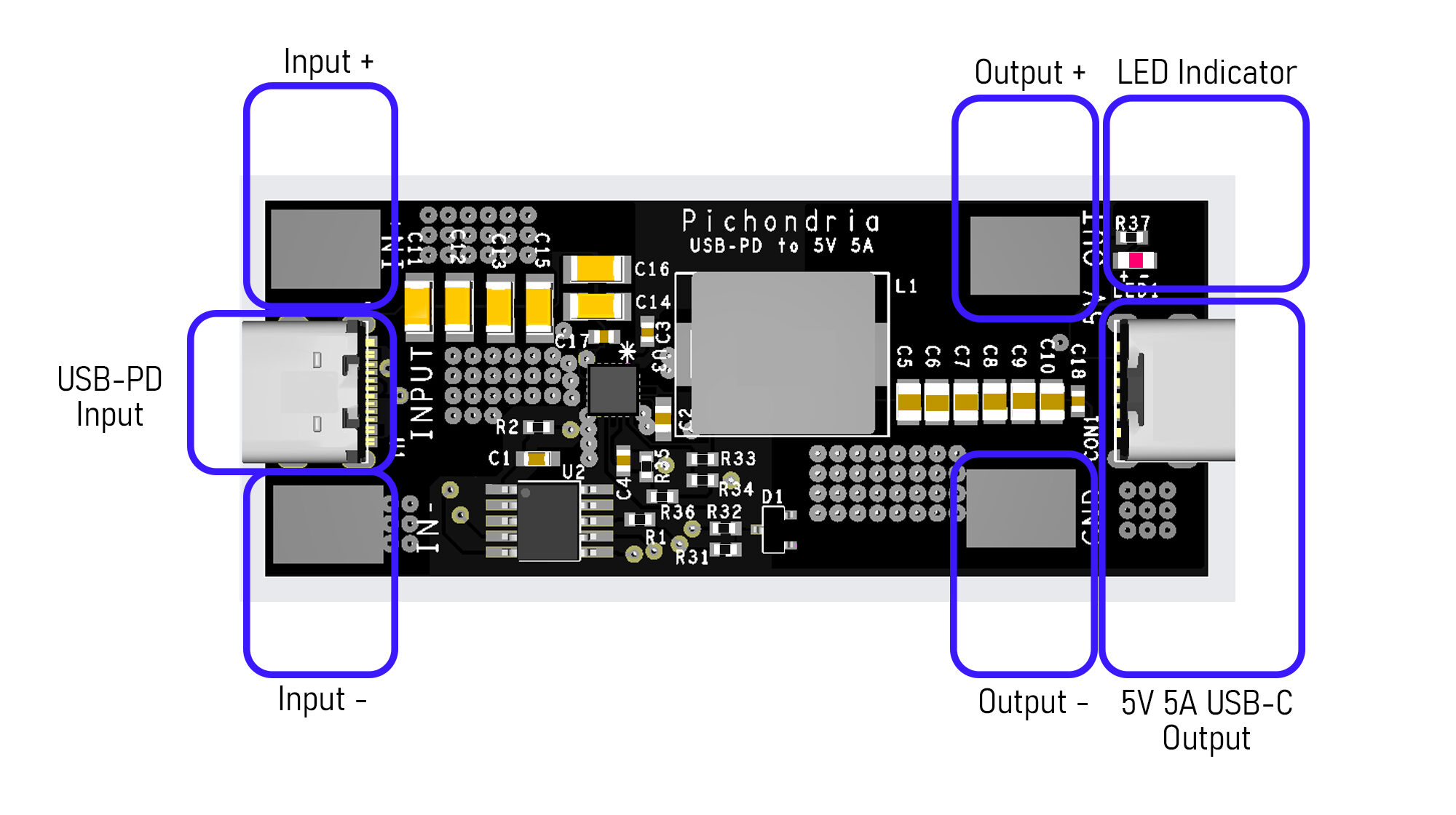When powering your Raspberry Pi 5, the right adapter is crucial as the newly launched RaspberryPi 5 needs 5A at 5V. Though there are a lot of adapters available which can deliver >30W, most of them cannot give out 5A at 5V. USB Power Delivery (USB-PD) adapters, like those from Apple, offer a flexible and efficient way to keep your Raspberry Pi running smoothly. These adapters, common with many modern devices, can deliver higher power levels compared to standard chargers, making them ideal for your Pi.
Using the Pichondria USB-PD 2.0/3.0 to 5V 5A Converter board, you can use your existing USB-PD adapters to power RaspberryPi. The board converts your USB-PD adapter to 5V 5A for RaspberryPi 5.
Why Choose USB-PD Adapters?
USB-PD is a versatile charging technology that allows adapters to adjust power output based on the connected device’s needs. This means that an adapter designed to charge a laptop or phone can also efficiently power your Raspberry Pi. These are also widely used and easily available. For example, Apple’s 30W USB-C Power Adapter can deliver up to 5V at 3A normally, perfect for the Raspberry Pi 5 when paired with the Pichondria USB-PD to 5V 5A Converter Board. The 5V 5A output from the Apple adapter can be taken with Pichondria USB-PD to 5V 5A converter board. Pichondria converter board is compatible with all USB-PD adapters, DC adapters and even Li-ion batteries.
How To Power Your RPi 5 with USB-PD Adapter ?
To power your Raspberry Pi using a USB-PD adapter:
- Connect the Adapter: Plug your USB-PD adapter, such as the Apple 30W adapter, into the Pichondria converter’s input port. For 5V 5A output, get USB-PD adapters of at least 30W rated power.
- Connect RPi5: Connect the RaspberryPi 5 to the converter board using the supplied USB-C to USB-C cable.
- Power On: Ensure the adapter is plugged into a power source and turned on. The Pichondria board will regulate the power, ensuring your Raspberry Pi receives a steady 5V at 5A. The red light indicator will turn on once the 5V is available at the output
- Make changes in RPi settings to take in 5V 5A: RaspberryPi settings need to be changed a little for drawing 5V 5A from the converter board. You can follow the steps outlined in the tutorial for the steps.
- Monitor for Stability: Once connected, the Raspberry Pi should boot up without any issues. If your setup includes high-current devices, consider using the solder pads on the Pichondria board for a more stable connection.
Benefits of using USB-PD adapter for 5V 5A RaspberryPi 5
- Widespread Availability: USB-PD adapters, especially from reputable brands like Apple, are widely available and often already in your gadget collection.
- Portability: Many USB-PD adapters are compact and travel-friendly, making them perfect for portable Raspberry Pi projects.
- Cost-Effective: Using a USB-PD adapter you already own can be more economical than purchasing a dedicated 5V 5A power supply, which are usually more expensive as 5A at 5V is not a standard power rating.
Conclusion
USB-PD adapters are a reliable and versatile option for powering your Raspberry Pi 5, offering both convenience and efficiency. With the Pichondria USB-PD to 5V 5A Converter, you can transform your existing adapters into powerful sources of energy for your DIY projects. Whether you’re using an Apple adapter or another brand, this method ensures your Raspberry Pi runs smoothly, allowing you to focus on what matters—your creativity and innovation.
Explore our range of products and get started on powering your Raspberry Pi 5 with ease. Follow us on social media for upcoming launches on DIY products.